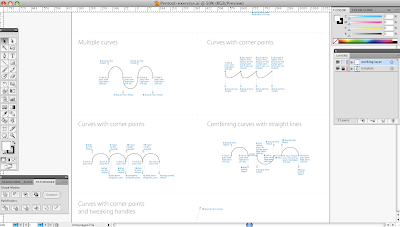
 I thought it would be best to start with technology that was most easily accessible, Adobe Illustrator. I'm familiar with a great deal of Adobe software but have never actually fully engaged in the possibilities of the different tools available in Illustrator. In all fairness the Adobe Creative Suite has so many crossovers, I wasn't sure - being pretty comfortable with Photoshop - if there was any point in using Illustrator until attending the workshop/tutorial, where I was made aware of the possibilities, particularly the Pen Tool. There is clearly a great deal more freedom in creating original graphics rather than feeling like you're just kind of 'tinker
I thought it would be best to start with technology that was most easily accessible, Adobe Illustrator. I'm familiar with a great deal of Adobe software but have never actually fully engaged in the possibilities of the different tools available in Illustrator. In all fairness the Adobe Creative Suite has so many crossovers, I wasn't sure - being pretty comfortable with Photoshop - if there was any point in using Illustrator until attending the workshop/tutorial, where I was made aware of the possibilities, particularly the Pen Tool. There is clearly a great deal more freedom in creating original graphics rather than feeling like you're just kind of 'tinker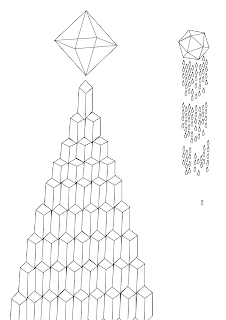 ing' with old work on photoshop. I used the pen, elipse, rectangle, line segment, warp and slice tools, used the pathfinder and a host of other tools and options & generally explored and experimented with the possibilities in creating graphic work. I found there was a sense of rigidness when working with illustrator, its more obvious you are using computer software whereas with Corel Paint you can kind of get lost in drawing - especially when using a graphics tablet - and forget your just sitting at a screen sending commands. Not that t
ing' with old work on photoshop. I used the pen, elipse, rectangle, line segment, warp and slice tools, used the pathfinder and a host of other tools and options & generally explored and experimented with the possibilities in creating graphic work. I found there was a sense of rigidness when working with illustrator, its more obvious you are using computer software whereas with Corel Paint you can kind of get lost in drawing - especially when using a graphics tablet - and forget your just sitting at a screen sending commands. Not that t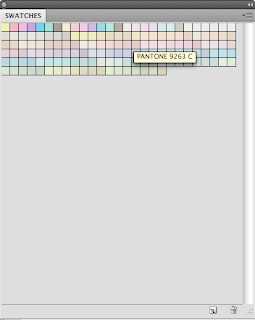 his is a bad thing - I like the result of the rigid vector graphics I used to create the little fantasy world of triangles, diamonds and complex linear structures.
his is a bad thing - I like the result of the rigid vector graphics I used to create the little fantasy world of triangles, diamonds and complex linear structures.I exported the images as png's into Photoshop, adjusted the levels slightly and started messing with different swatches, initially, it seems the Pantone coated pastel swatches worked nicest, but this is before I've attempted any 'real' printing
Once I'd finished adjusting all the colours, I used the colour seperating tool to print my silkscreen printable copies, splitting them into the necessary CMYK components. I felt that there wasn't much point in attempting a spot colour with this version so i created an alternate colour version to see how that could work. Next stop Print studios!
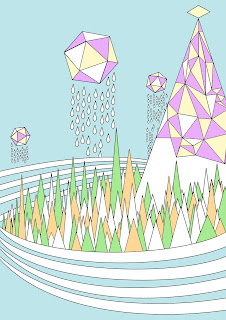
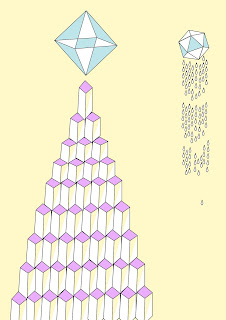

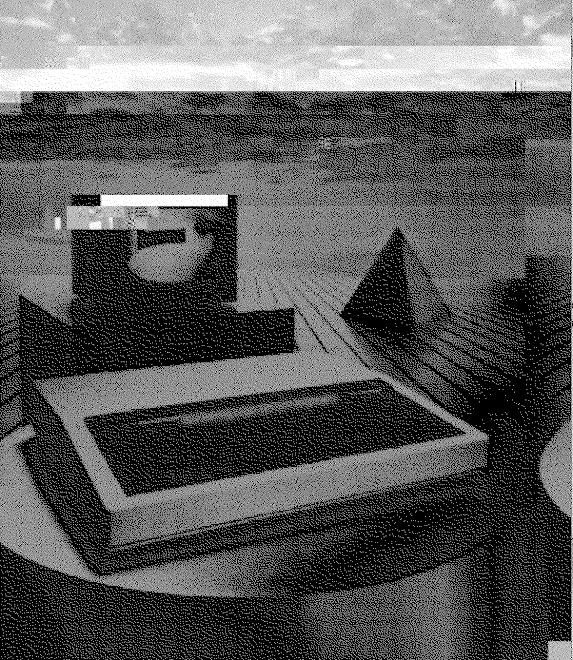
No comments:
Post a Comment