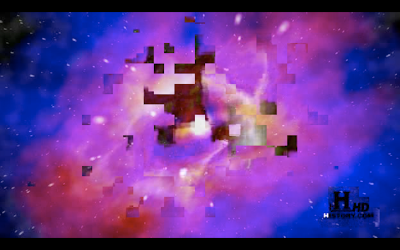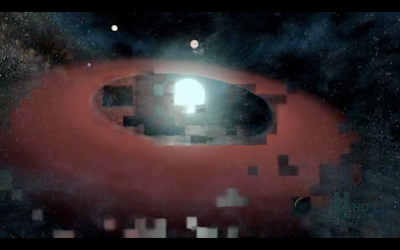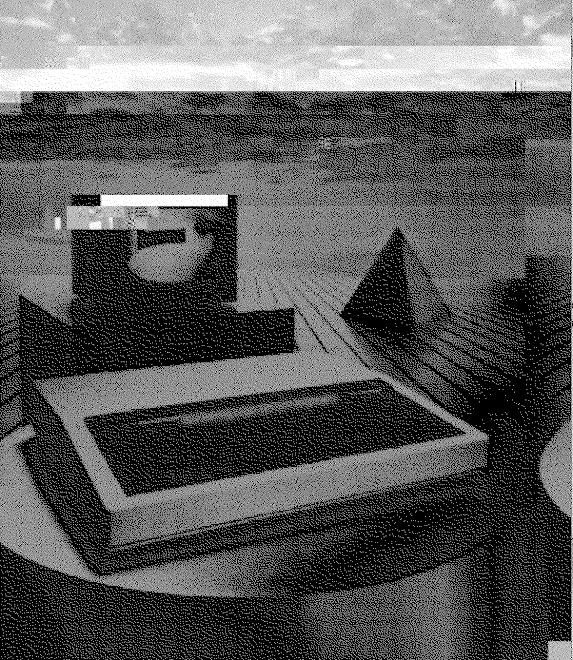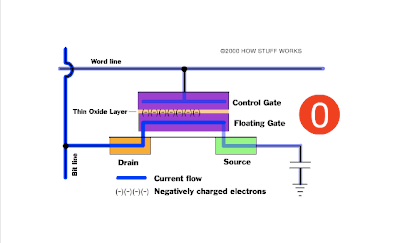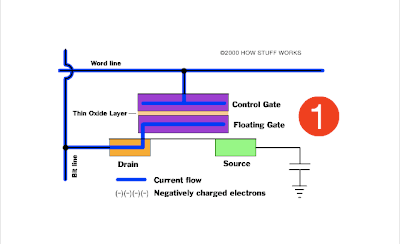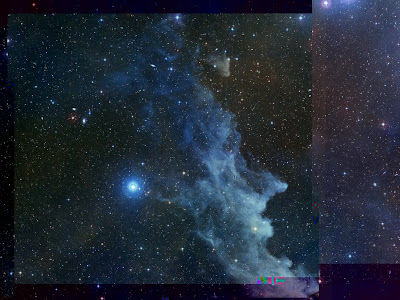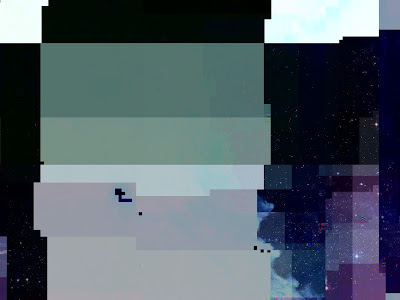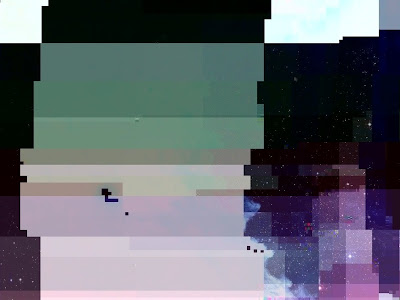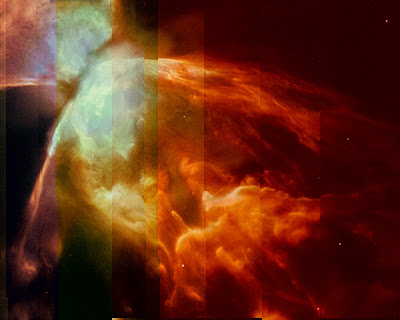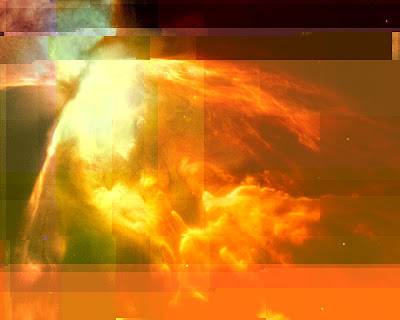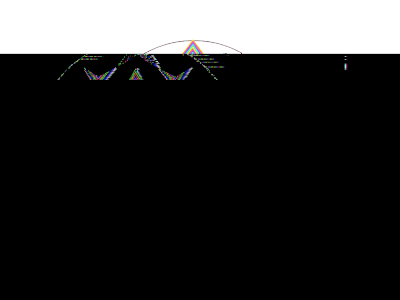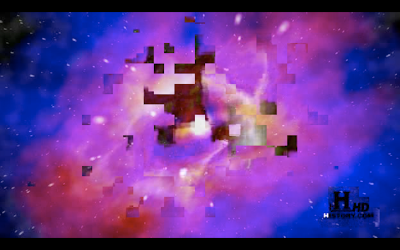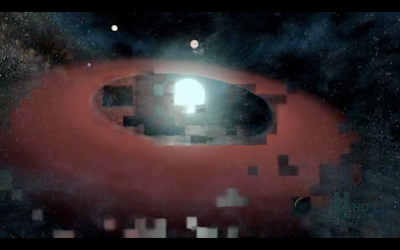Corrupt USB Flash Drive...
I've been trying to work out exactly why this USB stick does this to any files placed on it but it's all pretty hard for me to understand and
this was the only article I could find that properly explains how Flash Memory works. What I assume, from the research I've done, is that because USB Drives work electronically not mechanically there would have to be some sort of communication error to do with the tunneling, a process that alters the placement of electrons in the cells of the chip containing the flash memory, perhaps a loss off memory in the targeted area of the chip erasing some of the data of any files stored on it?
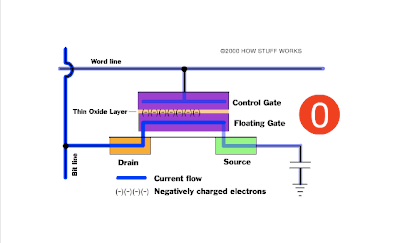
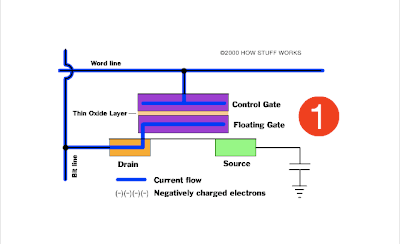
What I just said could be wrong in so many ways, and I guess it would be interesting to open up a working USB Flash Drive and tamper with it to see its effects, but I appreciate the fact that this is a happy accident as Iman Moradi put it a 'Pure Glitch'.
It was interesting the different effect it had on different file formats, for example any audio I put on it was completely uneffected, as were bitmap files. Large jpeg files reacted in similar ways, they would start with subtle lines appearing across the right hand side, before some much more dramatic changes in loss of data. This is a 1.3MB jpeg file, orginally a photoshop file (which was unneffected as a psd).
For some reason, files would not change if you placed them onto the computer and back on to the flash drive. They had to first be altered in some way, ie. rotated on Preview, or the levels changed slightly. So it became quite a slow process but it was fun seeing the progression of the corrupion of these files.
These images were generated using found images online (jpegs) of the Witch Head Nebula, using the same process, the effects were quite different in that there was no subtle data loss to begin with and a lack of the ghosts of the original image seen in the larger file above...

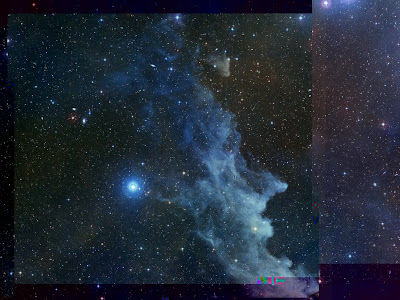



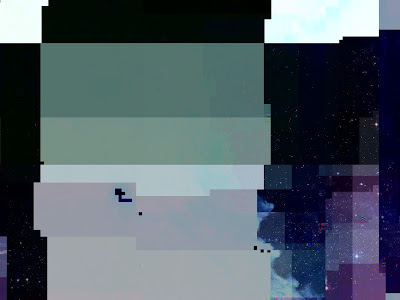
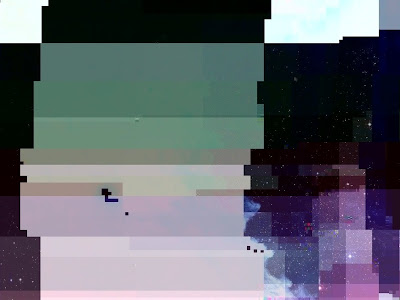



I got a little obsessed with using pictures of nebulae, I just fully loved the contrast of the blocky corruption in the amazing organic shapes. Totally preferred the more subtle, initial corruption over the complete pixelated messes..
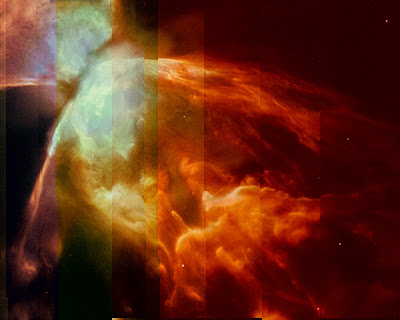
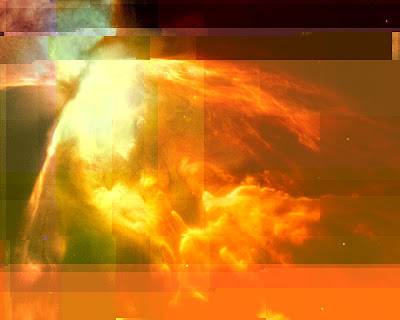
After that it just got ugly. PNG files would just die right away after the first exposure to the USB drives corruption...
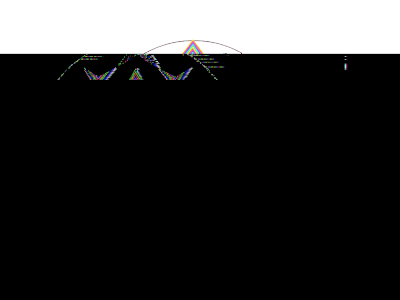
And my favourite.. a full episode of The Universe as a corrupted avi file. Its an hour long and no video editing software would accept it as some essential codec/header was deleted through corruption. So all I can show at the moment is screenshots from VLC (the only program that will play it), until I figure out how to upload it (its over an hour long) or edit it.