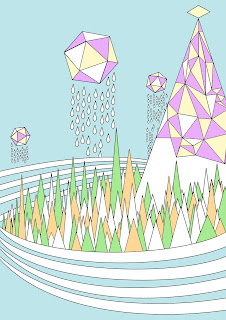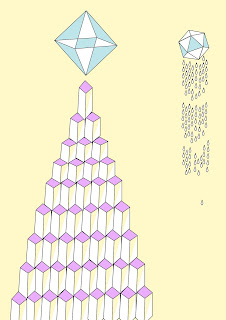So this was the first time I properly screen printed some of my own work, the overall process was extremely satisfying, although there's clearly a lot of things I need to work on. Because I chose quite a specific palette of colours, I thought it best I mix them and print them as spot colours - clearly this was a bad idea. I love love the way the colours came out but the process was incredibly long winded, and this piece was the first in a series of three (and the one with the least colours). The most tasking (and soul destroying) part of the process was the final part, the wafer thin black outline, of course because I'd already printed three colours some would be slightly off from where they were supposed to be exactly. As a result it was extremely frustrating attempting to line up the black lines with the rest of the piece and I ruined several of the pieces as a result. The Vernon Street print room staff were really helpful so the last few came out pretty much perfect. What I reckon I'll do in the future, and on the other pieces is either use different tints for the spot colours to lessen the amount of layers or (and it would be worthwhile to try out anyway) just go with the straight 4-layer CMYK and see how the colours turn out, cos trying to screen print every single one of these separations??!
 What was suggested I could do to combat the problem of jaunty layers was using Registration Marks when printing them out from the computer and maybe having the colours slightly wider than before so they fill the black lines more easily.
What was suggested I could do to combat the problem of jaunty layers was using Registration Marks when printing them out from the computer and maybe having the colours slightly wider than before so they fill the black lines more easily. 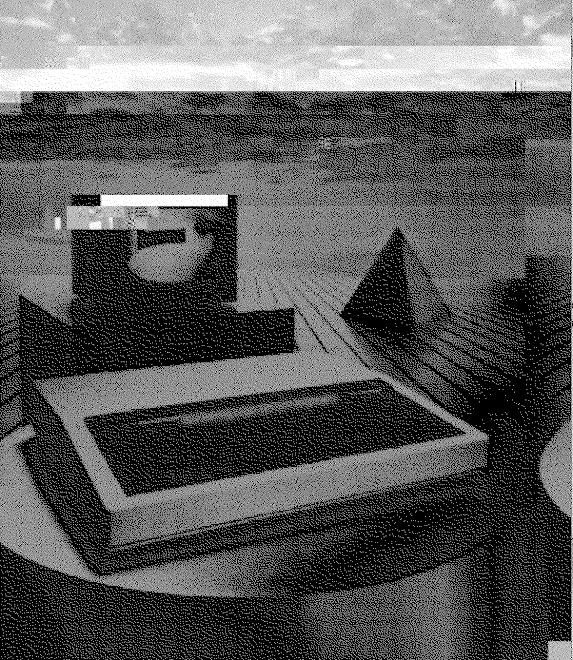









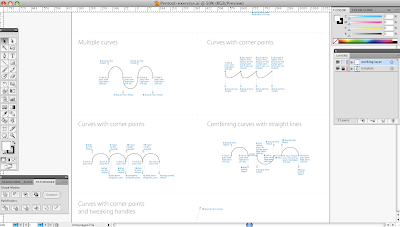

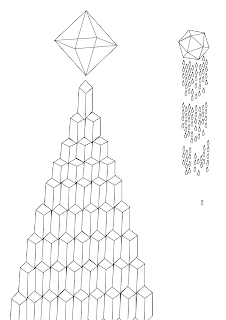 ing' with old work on photoshop. I used the pen, elipse, rectangle, line segment, warp and slice tools, used the pathfinder and a host of other tools and options & generally explored and experimented with the possibilities in creating graphic work. I found there was a sense of rigidness when working with illustrator, its more obvious you are using computer software whereas with Corel Paint you can kind of get lost in drawing - especially when using a graphics tablet - and forget your just sitting at a screen sending commands. Not that t
ing' with old work on photoshop. I used the pen, elipse, rectangle, line segment, warp and slice tools, used the pathfinder and a host of other tools and options & generally explored and experimented with the possibilities in creating graphic work. I found there was a sense of rigidness when working with illustrator, its more obvious you are using computer software whereas with Corel Paint you can kind of get lost in drawing - especially when using a graphics tablet - and forget your just sitting at a screen sending commands. Not that t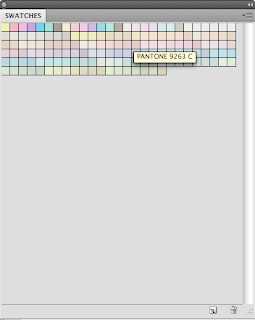 his is a bad thing - I like the result of the rigid vector graphics I used to create the little fantasy world of triangles, diamonds and complex linear structures.
his is a bad thing - I like the result of the rigid vector graphics I used to create the little fantasy world of triangles, diamonds and complex linear structures.