


So the web is like totally awash with freeware and open source software for creating, editing and manipulating computer aided art. Above is Pixia, a PC only software, which was actually pretty fun, I went crazy with the drip tool, started by creating some vector triangles and diamonds and generally messing with all its different tools and filters. There wasn't a huge range of them but enough that you could probably create some decent work with. It is developed in Japan and was created for manga/anime style illustration - not completely relevant to me as a graphic designer, but there are some things I could work with none the less. It's similar to Corel Painter, and from just playing with them both I've realised I really need to get myself a graphics tablet if I'm going to fully utilize the possibilities of more freehand drawing software. Stuff like Illustrator and other Vector Software such as ArtWeaver which I've also been playing with on PC is totally workable with a mouse or touchpad - although with ArtWeaver that couldn't be achieved through similar means on Illustrator.

Above is Inkscape, one of the first bits of vector art freeware I downloaded. Rather than BitMap like most of the old paint programs, Inskcape uses SGV (Scalable Vector Graphics), which is good for exporting in and out of other vector based software and is supportable in most web browsers without plugins. It wasn't really appropriate for anything I wanted to explore at the time I started playing with it, it seemed kind of constrained in comparison to similar programs, although I liked certain tools such as the kind of 3D cube thing pictured. The problem is with time constraints, I don't feel I have to really properly explore every aspect of every program I come across, and this didn't feel like something I should spend too much time on.
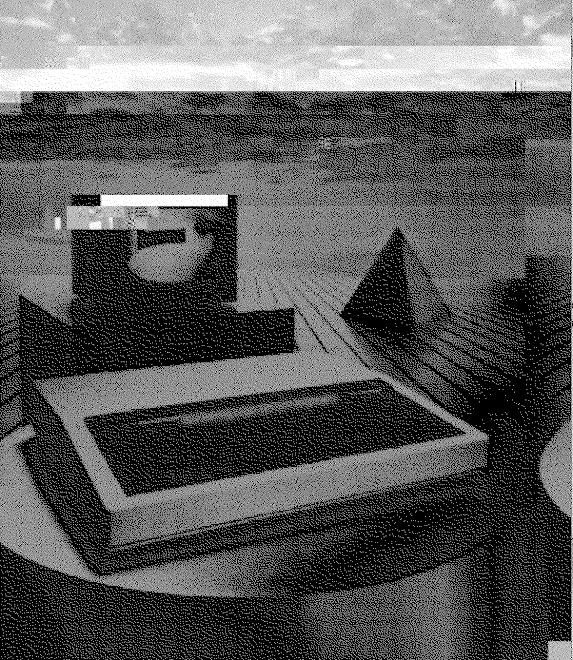
No comments:
Post a Comment