


So this is like free software for kids to mess with in school, so it was kind of just fun messing with it, no REAL work could really come out of it. The software in itself was quite a well put together piece of work, the rainbow tool was cool as hell (see top pic) and there was a lot of fun little 'magic' tools along with a helpful, albeit slightly demented looking penguin. It also makes sure you when you quite that you definitely, DEFINITELY don't want to save work, and I know that when i was playing with stuff like this in primary school I would quite by accident all the time and go crazy over it, so thats gonna be helpful for kids. You also can't save/export any work as any kind of useful format. So anything that I may use from this has to be screenshotted.
I guess this kind of made me think the whole 'hyperreal' concept of virtuality (see post above), in terms of arts and crafts classes I remember getting in primary, you know, finger painting, making pictures of fireworks by scratching black paint of crayons, that sort of thing. I'm not sure how much virtual painting and creative software for children is used in primary schools, nurseries etc. but it's interesting to think that this could perhaps replace the 'real' hands-on kind of creativity. Whether there will be a development in more accessible children's computers rather than just software, and whether A-Level/Higher Art teachers will have to have experience in digital arts such in order for stuff like Photoshop and Adobe Illustrator to be taught as part of the basic education curriculum?
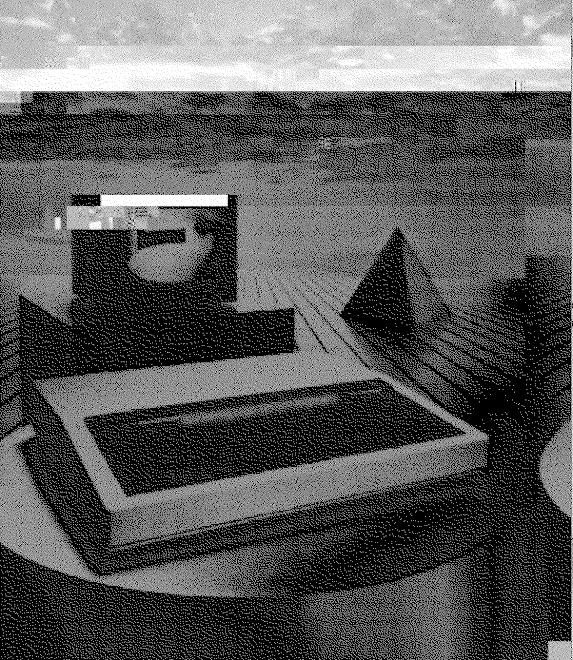
Hey Joe, thanks for mentioning Tux Paint. While it doesn't have any direct import/export feature -- it tries to keep kids in a 'sandbox' where they can't accidentally wipe out their parents' tax paperwork ;^) -- it does saves in an open format that any graphics tool or web browser can load: PNG. (This webpage explains where Tux Paint saves files by default: http://www.tuxpaint.org/gallery/submit/ However, you can also just use the config. tool that comes with Tux Paint to tell it where you want it to save and load from.)
ReplyDeleteAlso, I certainly think 'real hands-on art' should be taught, but I also understand that it's messy, time-consuming, and expensive. Just as the web seems to be replacing newspapers, digital cameras are everywhere, and Polaroids are gone (wait, they're back!), and ebooks are finally 'here', having a completely digital alternative can be very useful. Tux Paint is often used by schools for purposes other than teaching art theory. (i.e., "illustrate a story about your visit to the zoo", versus "show me that you understand how secondary colors are made," which is probably better suited to real paint and paper.)
Plus, just as you can make different things by scratching paper, you can make different kinds of things using Tux Paint, GIMP, Photoshop, Inkscape, Illustrator, or by writing your own software to generate a picture. In that sense, it's "just another medium" for being artistic. (Oh, did I mention that anyone with some C programming knowledge can create their own Magic tools for Tux Paint!?! They still teach programming in high schools, right?)
Finally, a big benefit of Tux Paint (for younger kids) and GIMP, Krita and Inkscape (and no doubt others) for older kids and adults (and professionals) is that they're open source -- meaning free of cost, no licensing issues, and you can use it at home just as easily as you can at school or work. Open source software is also often available for more platforms than proprietary stuff. Tux Paint's on Linux, Windows, Mac OS X and BeOS & Haiku. ... So far >:^)
Take care!
-bill!
(lead developer, public relations guy and main volunteer-herder for Tux Paint)